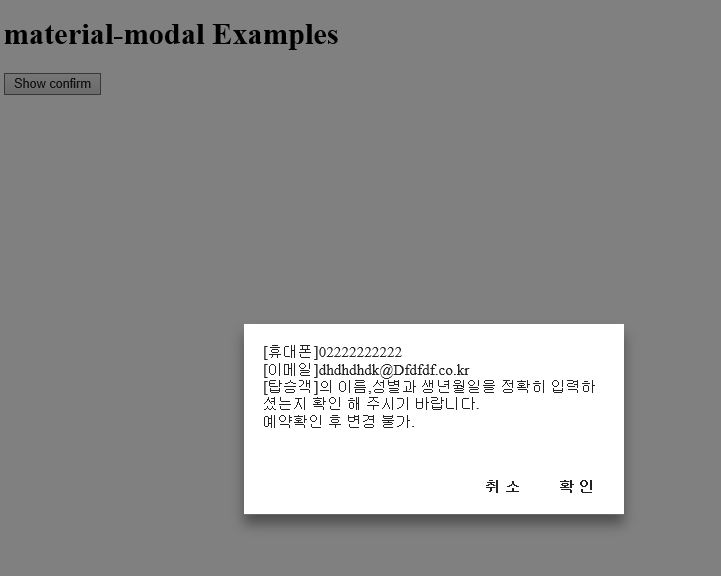
|
1 2 3 4 5 6 7 8 9 10 11 12 13 14 15 16 17 18 19 20 21 22 23 24 25 26 27 28 29 30 31 32 33 34 35 36 37 38 39 40 41 42 43 44 45 46 47 48 49 50 51 52 53 54 55 56 57 58 59 60 61 62 63 64 65 66 67 68 69 70 71 72 73 74 75 76 77 78 79 80 81 82 83 84 85 86 87 88 89 90 91 92 93 94 95 96 97 98 99 100 101 102 103 104 105 106 107 108 109 110 111 112 113 114 115 116 117 118 119 120 121 122 123 124 125 126 127 128 129 130 |
<!doctype html> <html> <head> <meta charset="utf-8"> <meta http-equiv="X-UA-Compatible" content="IE=edge,chrome=1"> <meta name="viewport" content="width=device-width, initial-scale=1"> <style> #materialModal{ font-family:roboto; color:#222; position:absolute; top:0px; left:0px; width:100%; height:100%; background:rgba(0,0,0,0.5); display:table; z-index:1000; } #materialModalCentered{ display:table-cell; vertical-align:middle; } #materialModalContent{ padding:10px; position:relative; background:white; width:400px; min-height:200px; margin:auto; box-shadow:0px 10px 20px 0px rgba(0,0,0,0.4); box-sizing:border-box; } #materialModalTitle{ margin:10px; font-weight:bold; font-size:1.2em; } #materialModalText{ margin:10px; margin-bottom:40px; } #materialModalButtons{ width:calc(100% - 20px); position:absolute; bottom:0px; } .materialModalButton{ margin:10px; font-weight:bold; cursor:pointer; text-align:center; float:right; text-transform:uppercase; padding:10px; } #materialModal.hide{ opacity:0; transition:opacity 0.2s ease-out; pointer-events:none; } #materialModal.hide #materialModalCentered{ transform:scale(0); transition:transform 0.2s ease-out; } #materialModal.show{ opacity:1; transition:opacity 0.2s ease-in; } #materialModal.show #materialModalCentered{ transform:scale(1); transition:transform 0.2s ease-in; } </style> <script> materialCallback = null; function materialAlert( title, text, callback ){ document.getElementById('materialModalTitle').innerHTML = title; document.getElementById('materialModalText').innerHTML = text; document.getElementById('materialModalButtonCANCEL').style.display = 'none'; document.getElementById('materialModal').className = 'show'; materialCallback = callback; } function materialConfirm( title, text, callback ){ materialAlert( title, text, callback ); document.getElementById('materialModalButtonCANCEL').style.display = 'block'; } function closeMaterialAlert(e, result){ e.stopPropagation(); document.getElementById('materialModal').className = 'hide'; if(typeof materialCallback == 'function') materialCallback(result); } </script> <title>material-modal Examples</title> </head> <body> <h1>material-modal Examples</h1> <div id="materialModal" onclick="closeMaterialAlert(event, false)" class="hide"> <div id="materialModalCentered"> <div id="materialModalContent" onclick="event.stopPropagation()"> <div id="materialModalTitle"> This is the title </div> <div id="materialModalText"> This is the content<br/> </div> <div id="materialModalButtons"> <div id="materialModalButtonOK" class="materialModalButton" onclick="closeMaterialAlert(event, true)"> 확 인 </div> <div id="materialModalButtonCANCEL" class="materialModalButton" onclick="closeMaterialAlert(event, false)"> 취 소 </div> </div> </div> </div> </div> <button onclick="materialConfirm('','[휴대폰]02222222222<br/>[이메일]dhdhdhdk@Dfdfdf.co.kr<br/>[탑승객]의 이름,성별과 생년월일을 정확히 입력하셨는지 확인 해 주시기 바랍니다.<br/> 예약확인 후 변경 불가.',function(result){console.log(result)})">Show confirm</button> </body> </html> |